class: center, middle, title-slide # Work Smarter, Not Harder RStudio ## Barcelona R User Group ### Emil Hvitfeldt ### 2021-11-23 --- <style type="text/css"> img { box-shadow: 0 5px 10px rgb(0 0 0 / 0.8); } .kbd { padding: 0.2rem 0.4rem; font-size: 87.5%; color: #fff; background-color: #212529; border-radius: 0.2rem; } </style> .center[ 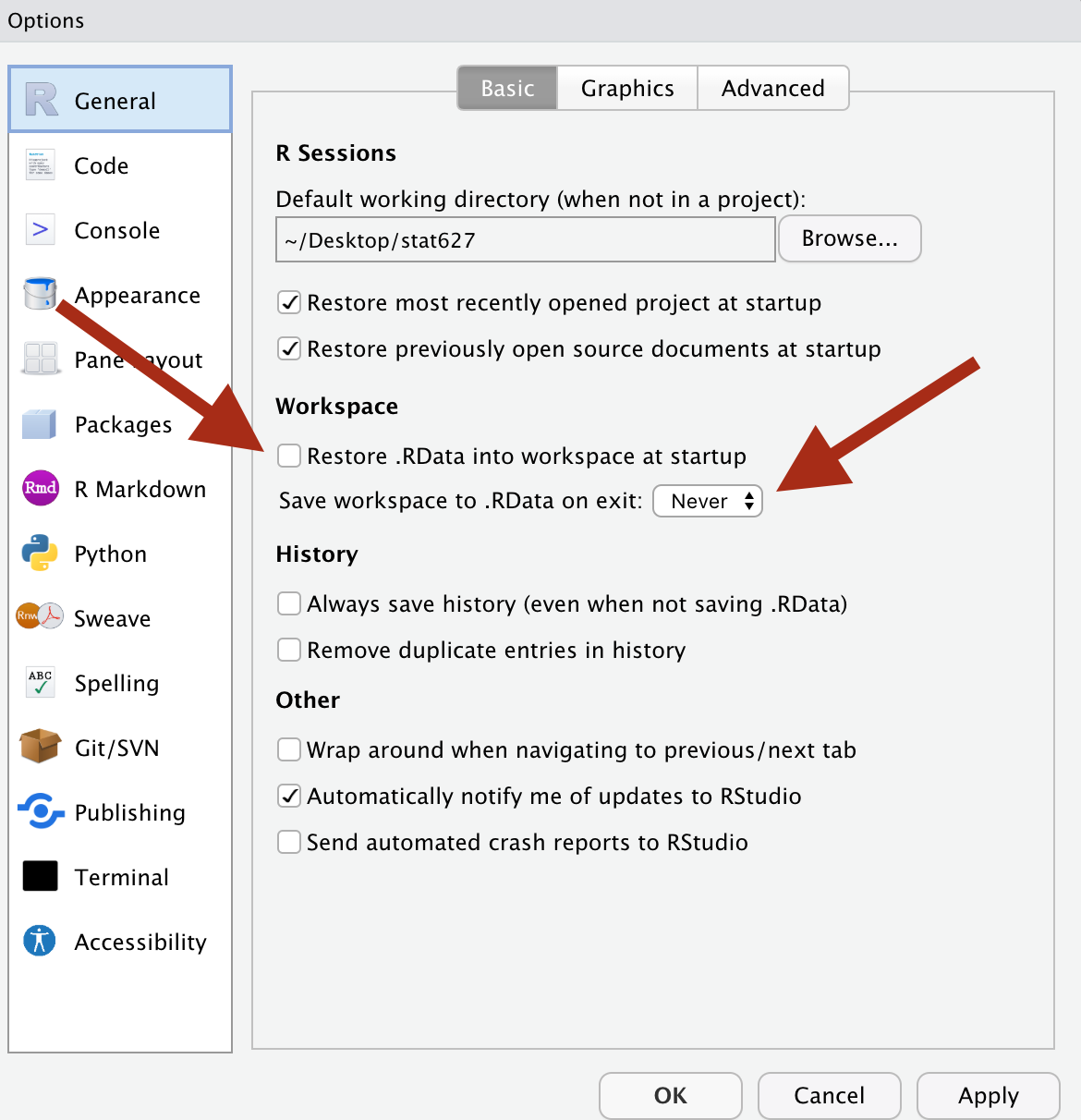 ] --- .center[ 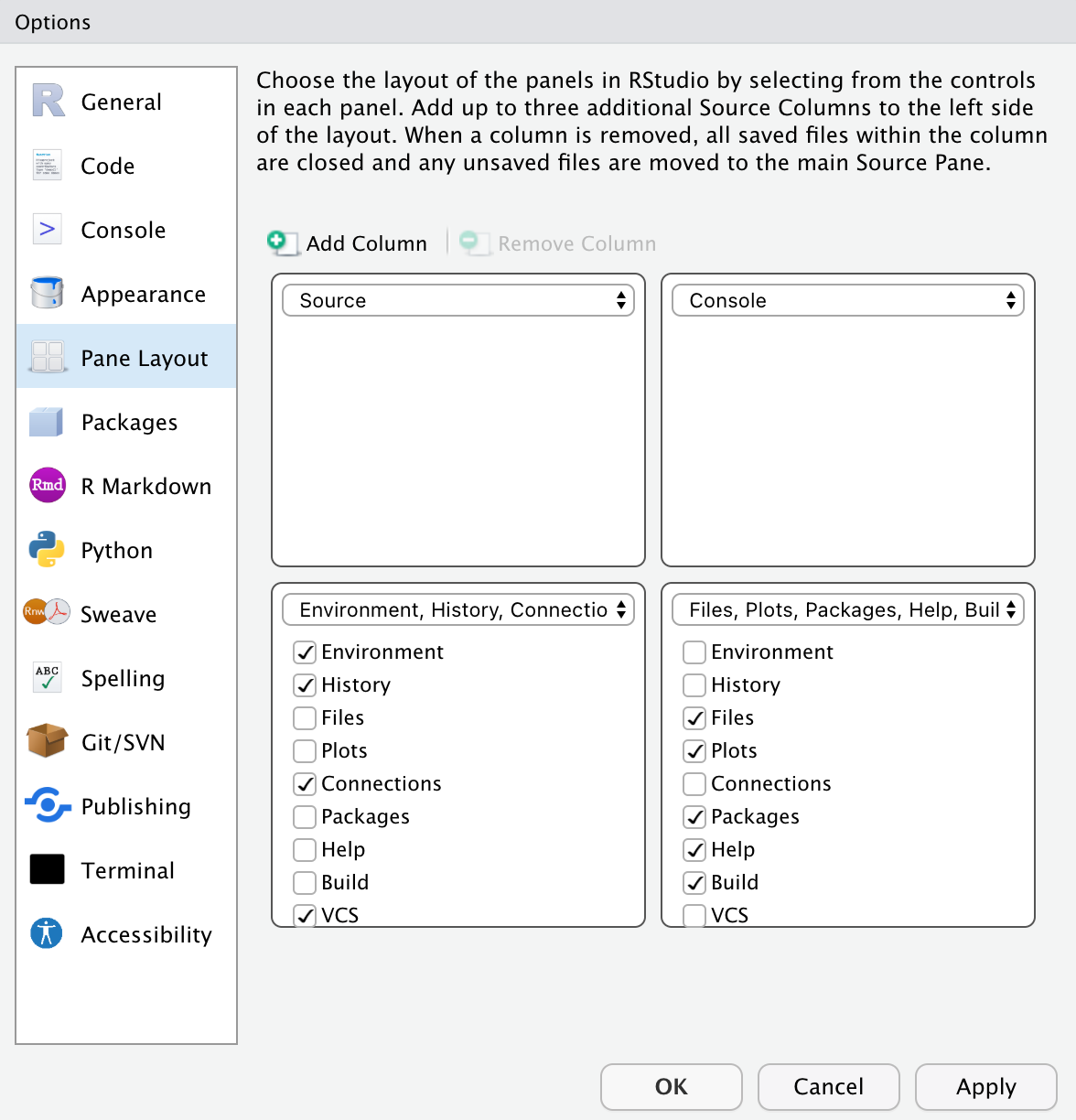 ] --- .center[ 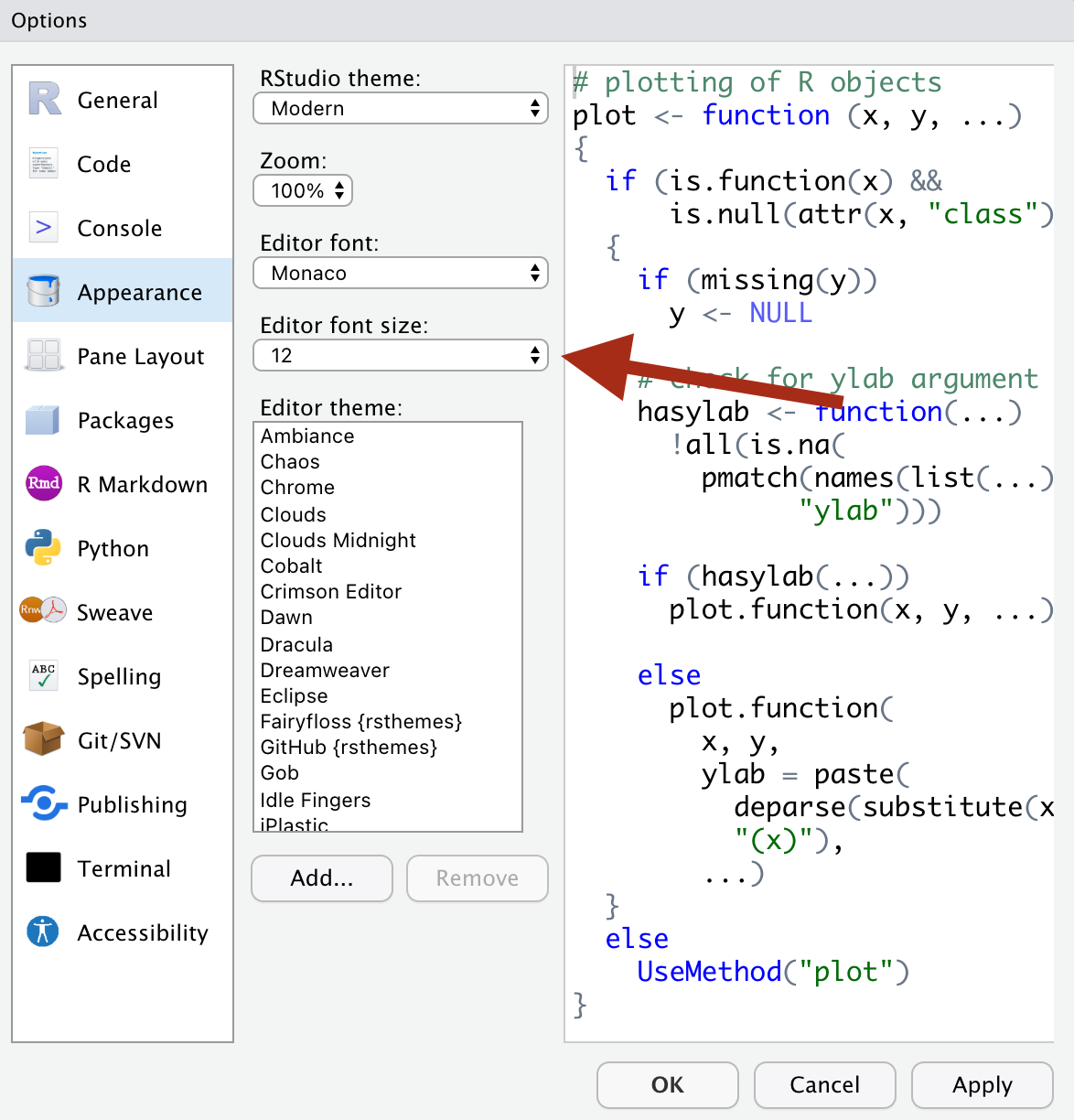 ] --- .center[ 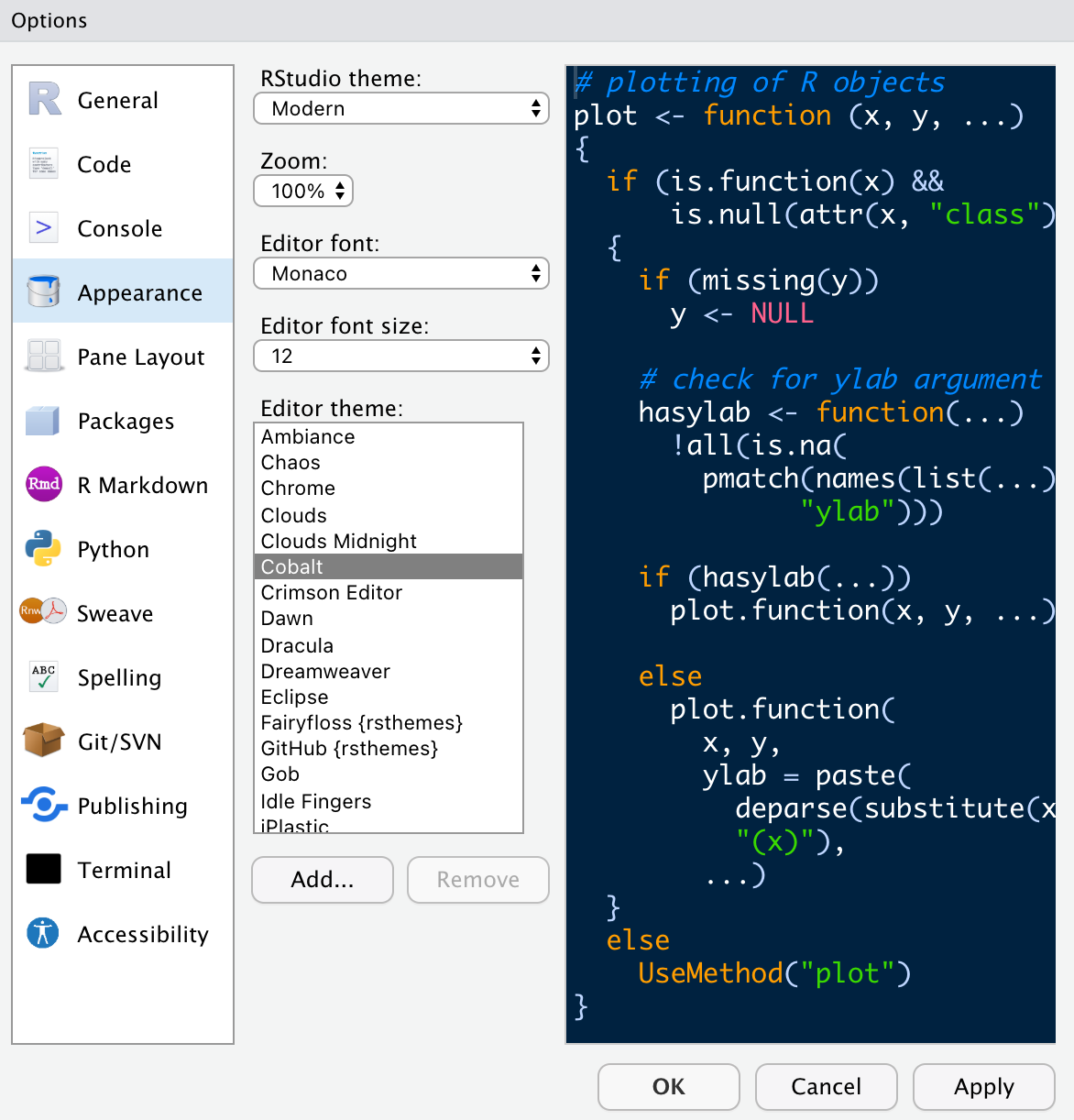 ] --- .center[ 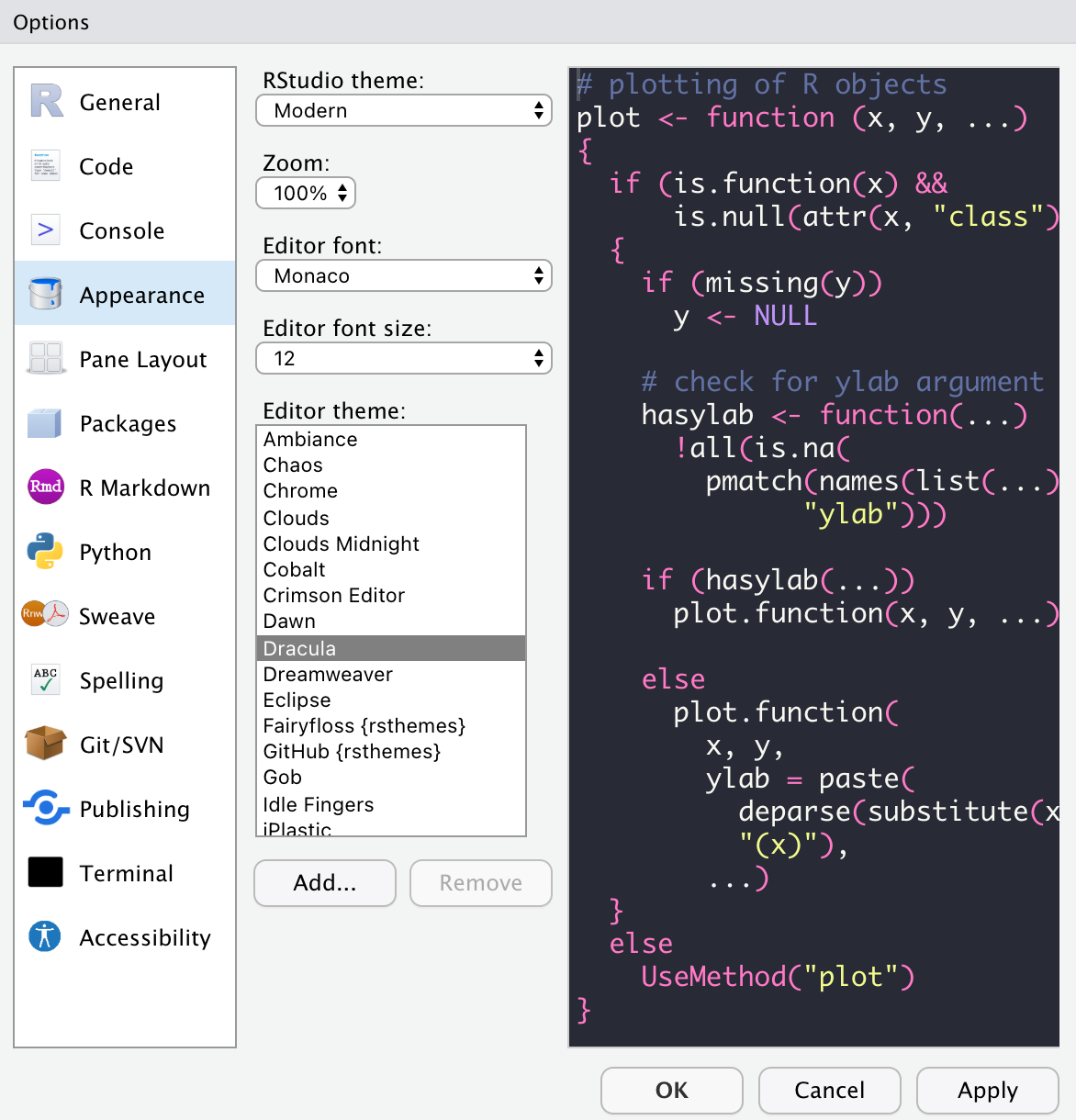 ] --- .center[ 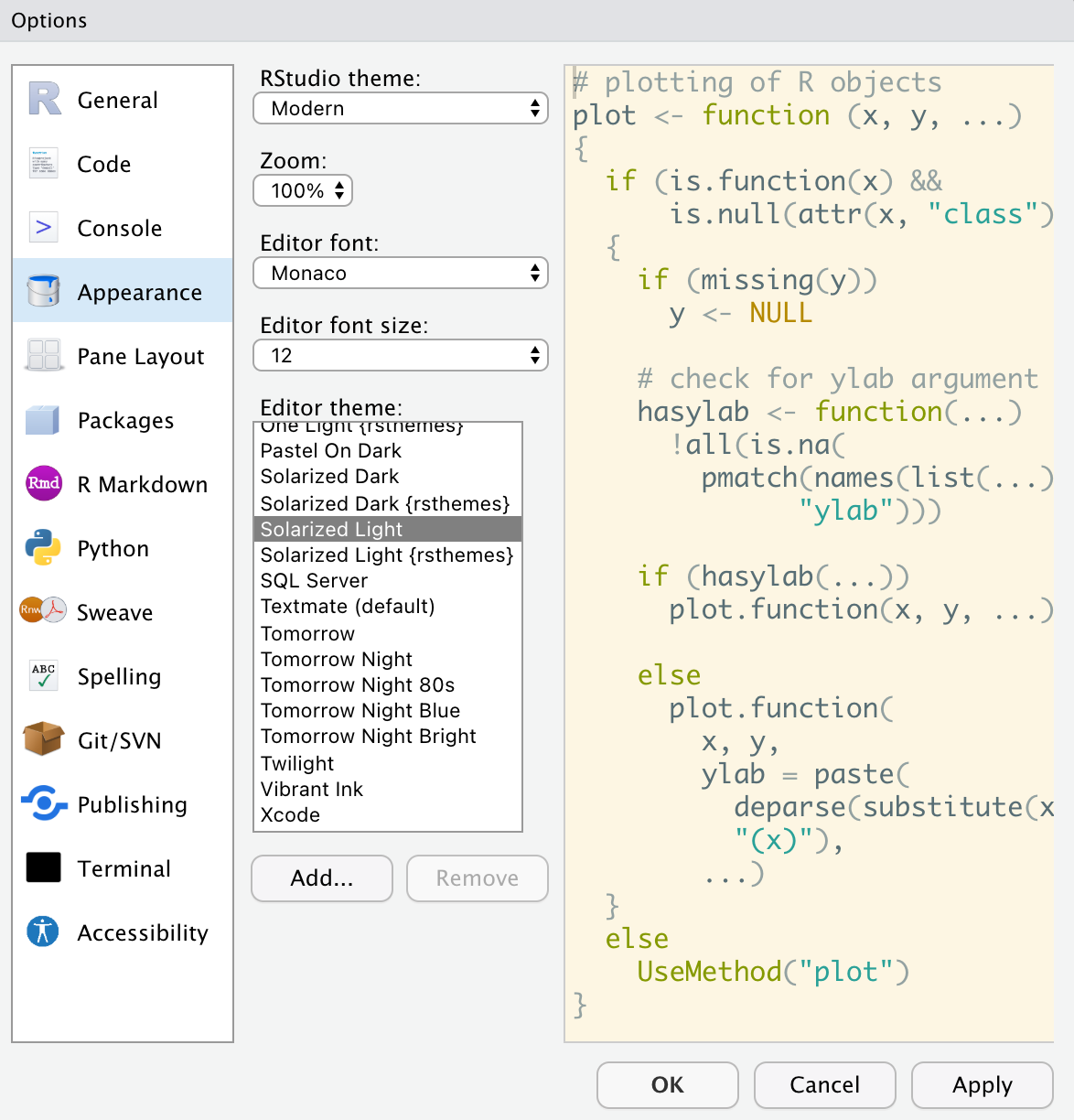 ] --- .center[ # https://github.com/gadenbuie/rsthemes ] <br><br> .center[ 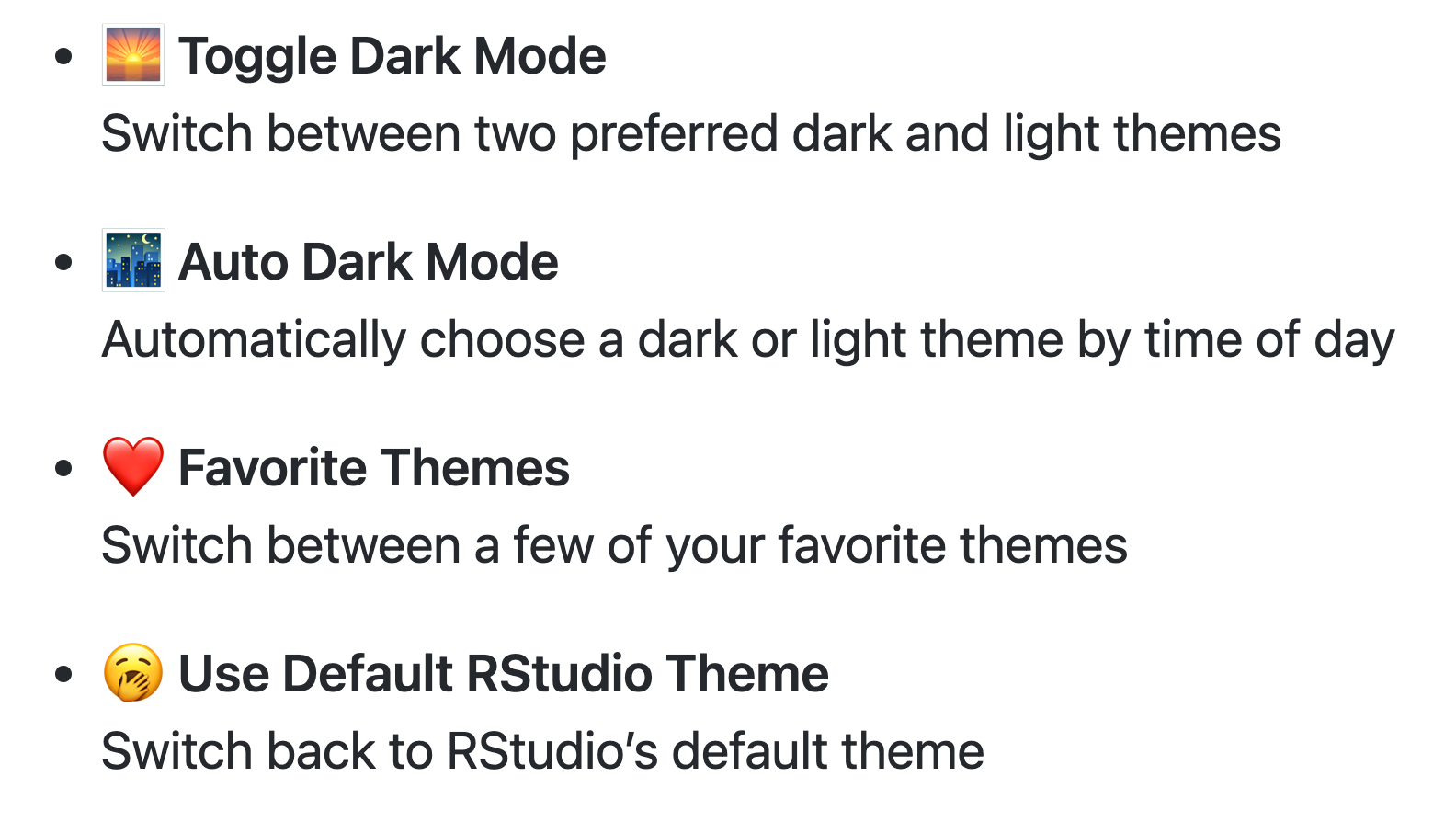 ] --- .center[ # Rainbow Parentheses ] .center[ 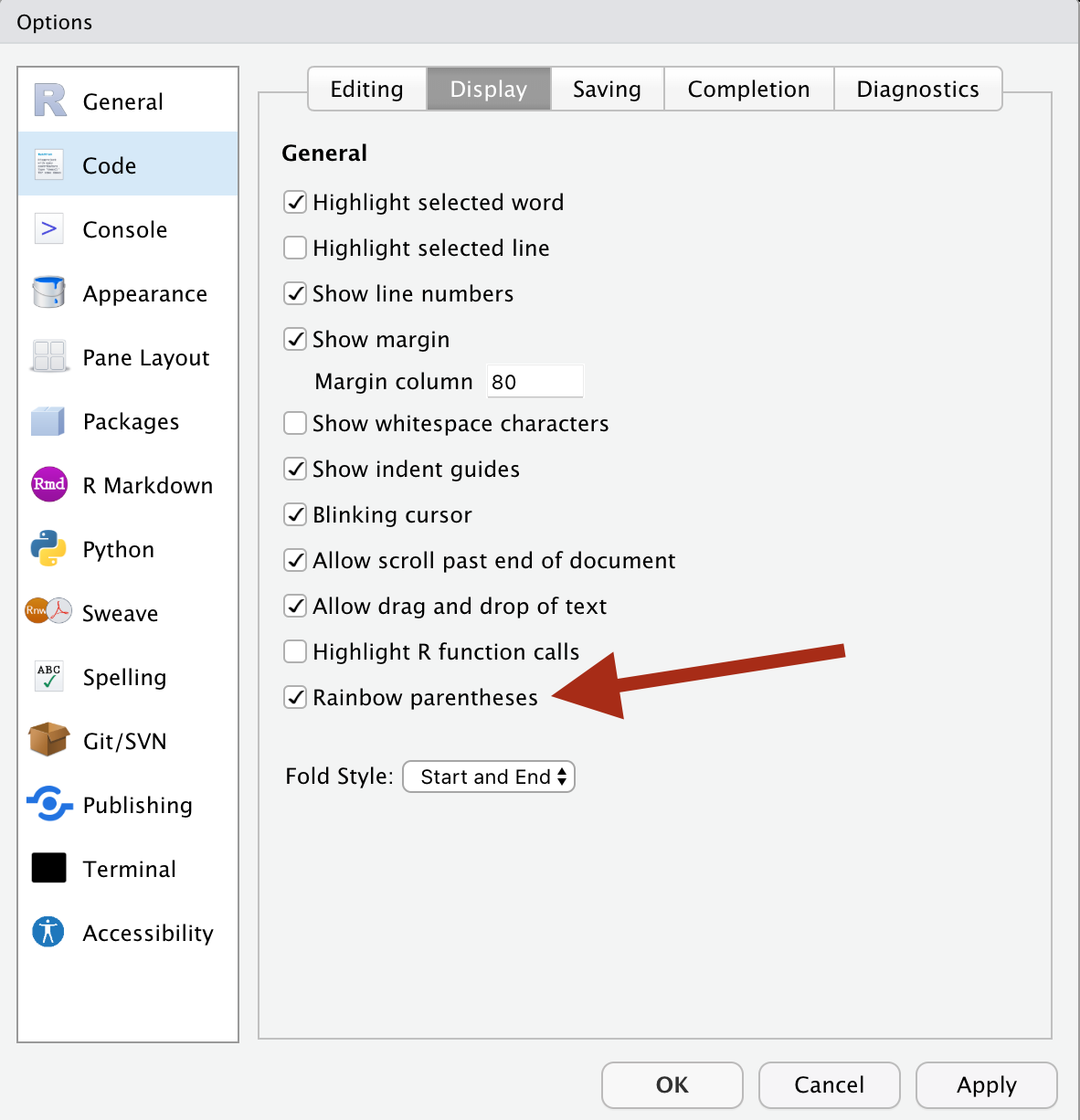 ] --- .center[ # Rainbow Parentheses ] <br> .center[ 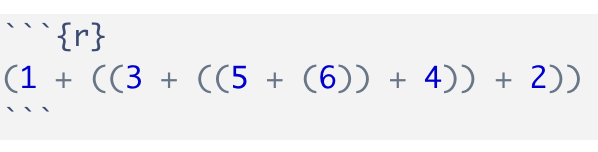 ] <br> .center[  ] --- # Create new chunks with shortcuts .kbd[Ctrl] + .kbd[Alt] + .kbd[I] (.kbd[Cmd] + .kbd[Option] + .kbd[I] on macOS) .center[ 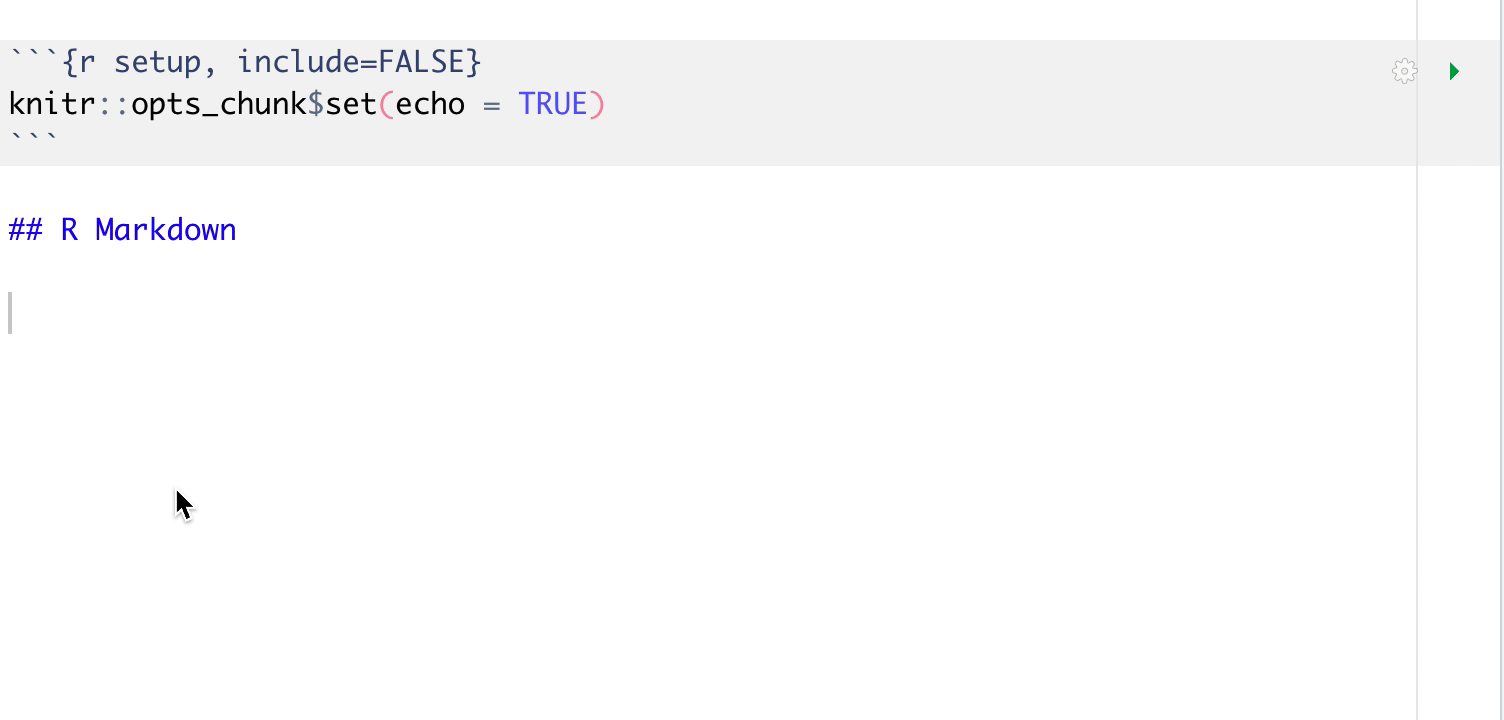 ] --- # Split existing chunks withshortcuts .kbd[Ctrl] + .kbd[Alt] + .kbd[I] (.kbd[Cmd] + .kbd[Option] + .kbd[I] on macOS) .center[ 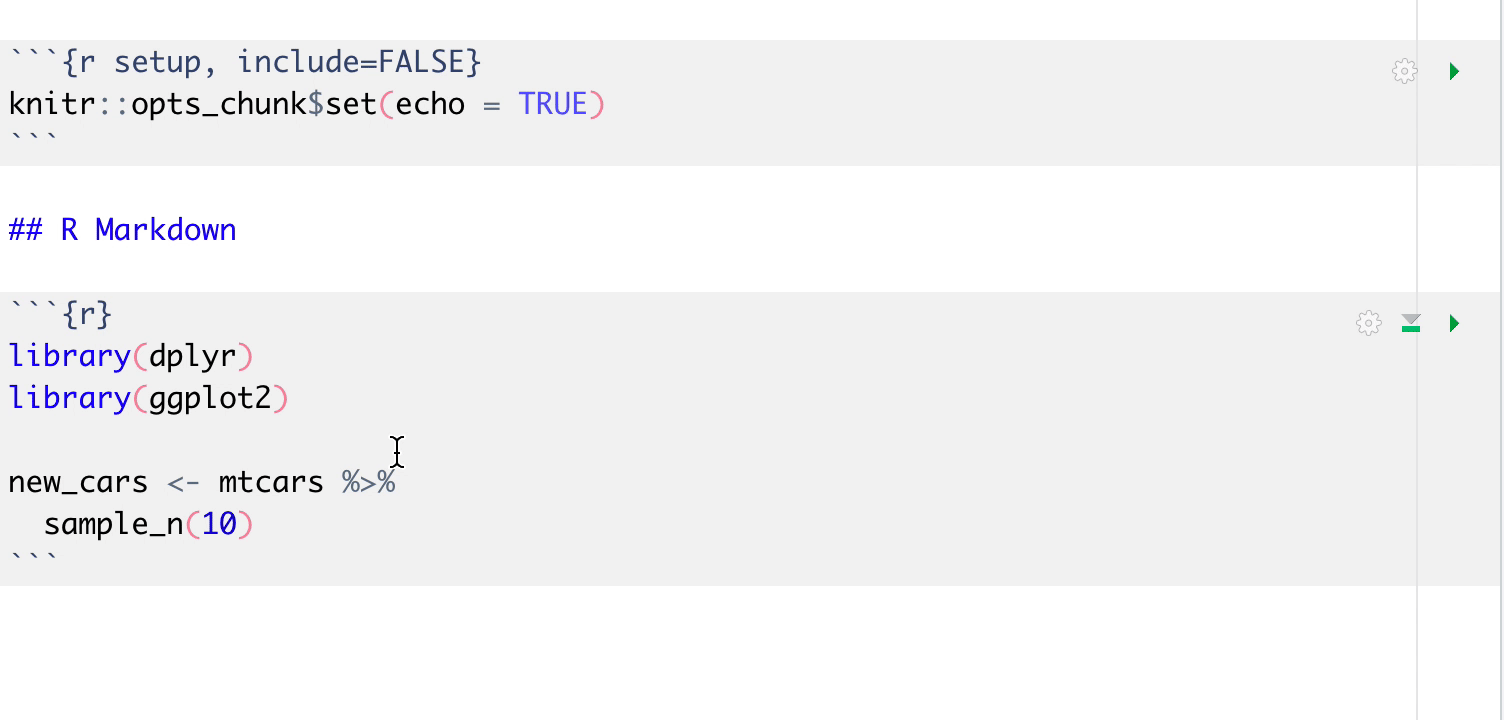 ] --- # Swap between Source and Console - .kbd[Ctrl] + .kbd[1]: focus on source file - .kbd[Ctrl] + .kbd[2]: focus on console --- # Swap between Source and Console - .kbd[Ctrl] + .kbd[Shift] + .kbd[1] = focus on source file AND make maximize that window - .kbd[Ctrl] + .kbd[Shift] + .kbd[2] = focus on console AND maximize that window --- # Multiple cursors .kbd[Ctrl] + .kbd[Alt] + {.kbd[Up]/.kbd[Down]} (.kbd[Ctrl] + .kbd[option] + {.kbd[Up]/.kbd[Down]} for MacOS) .center[ 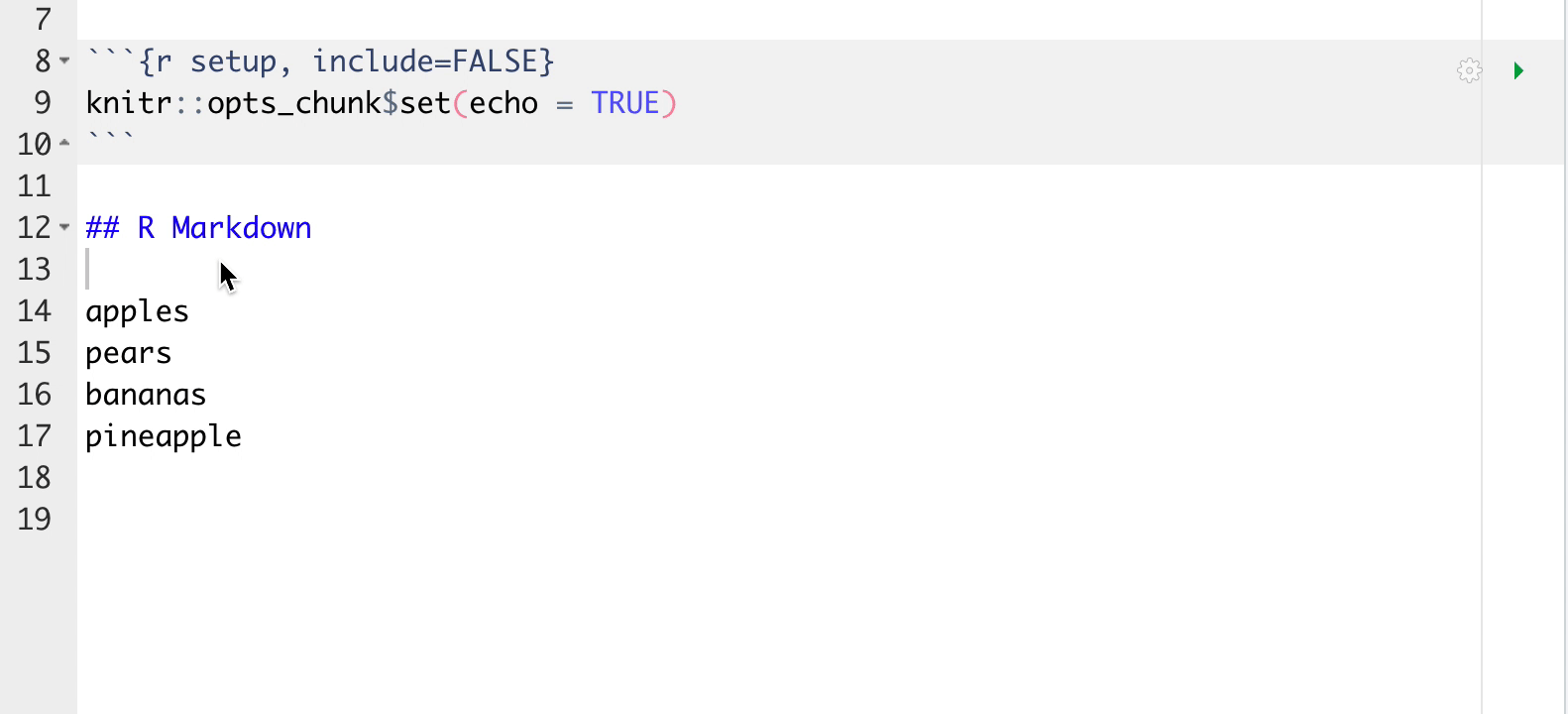 ] --- # Rectangular select Hold .kbd[Alt] (.kbd[option] for MacOS) and drag .center[ 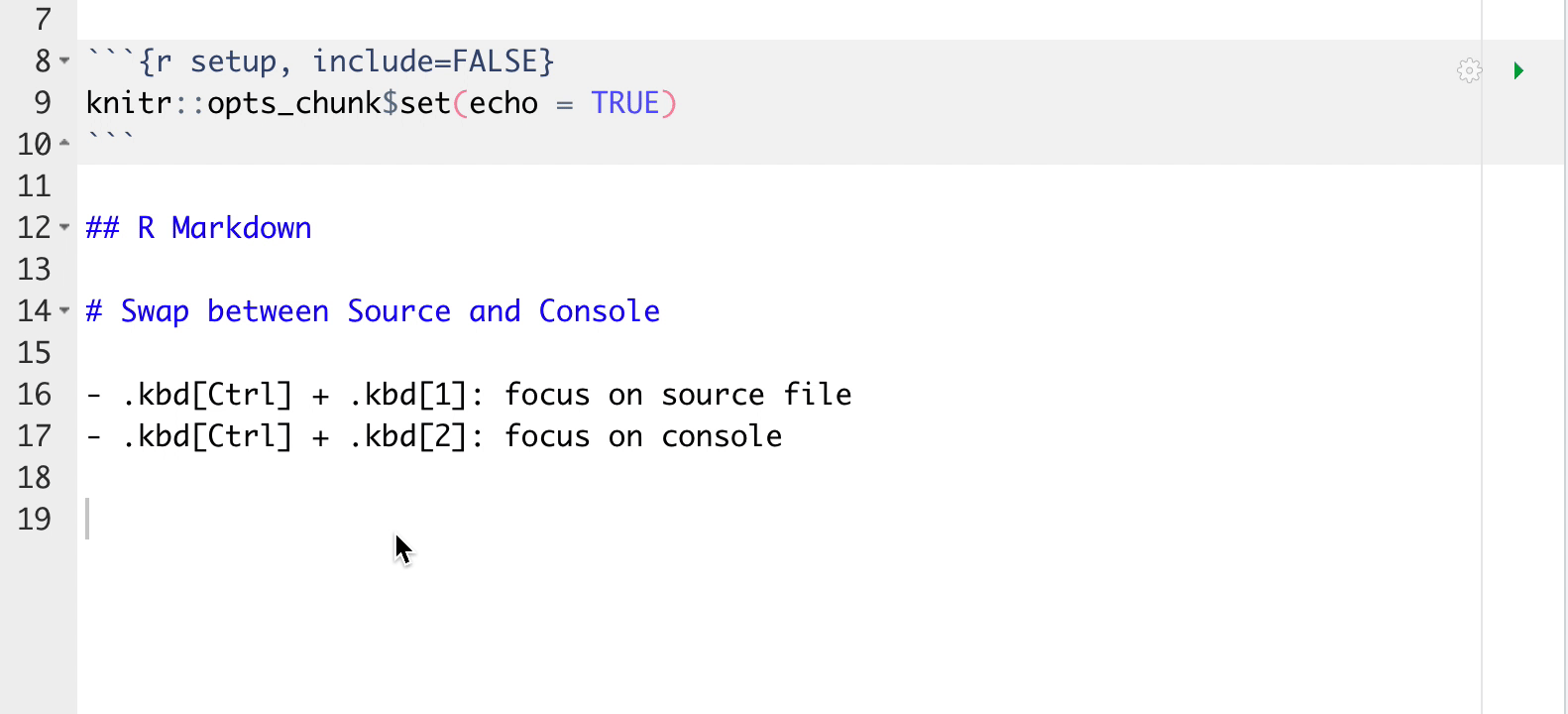 ] --- # Inspect data set .kbd[command] + click -> `Viewer()` .center[ 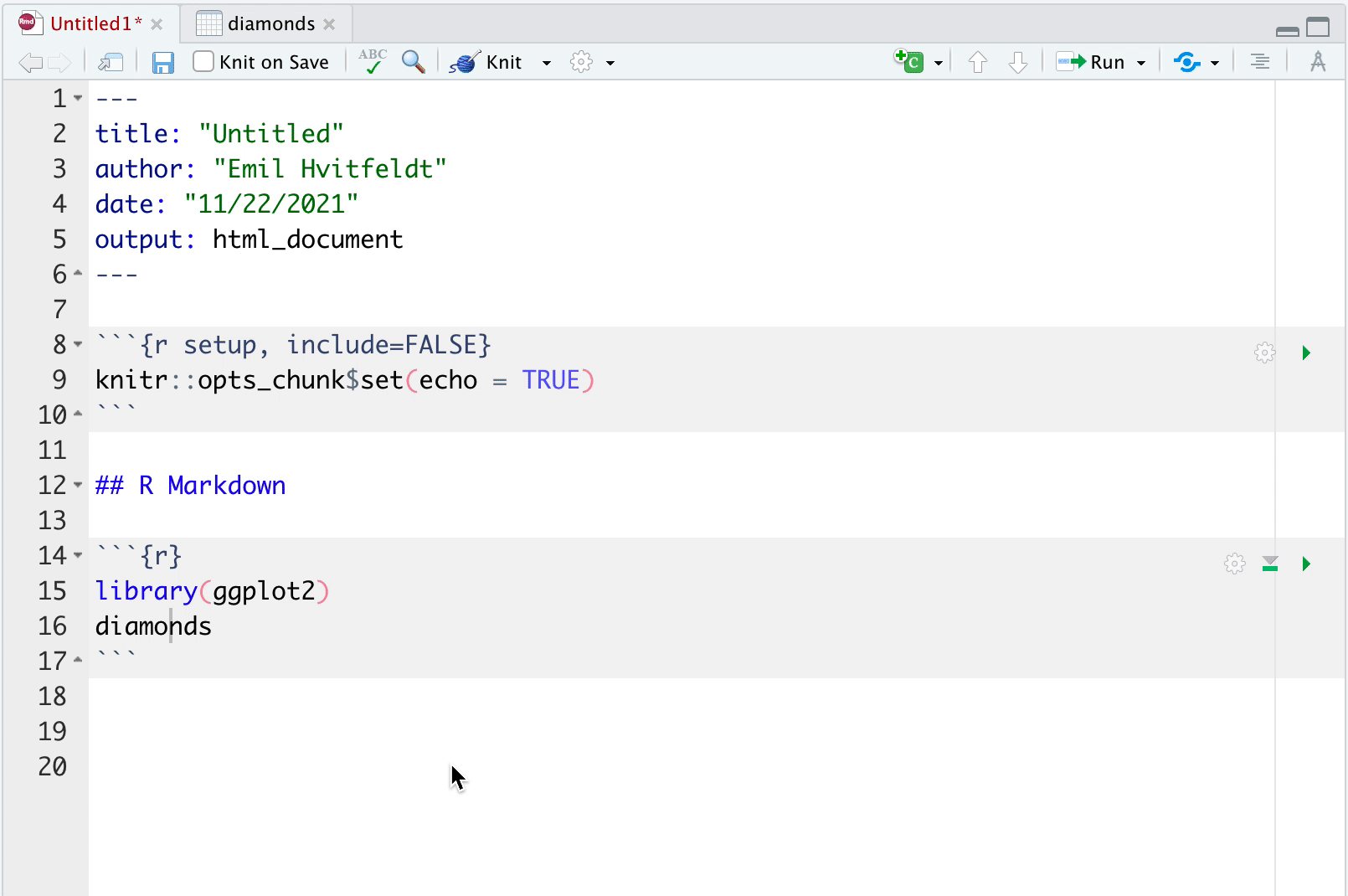 ] --- .center[ 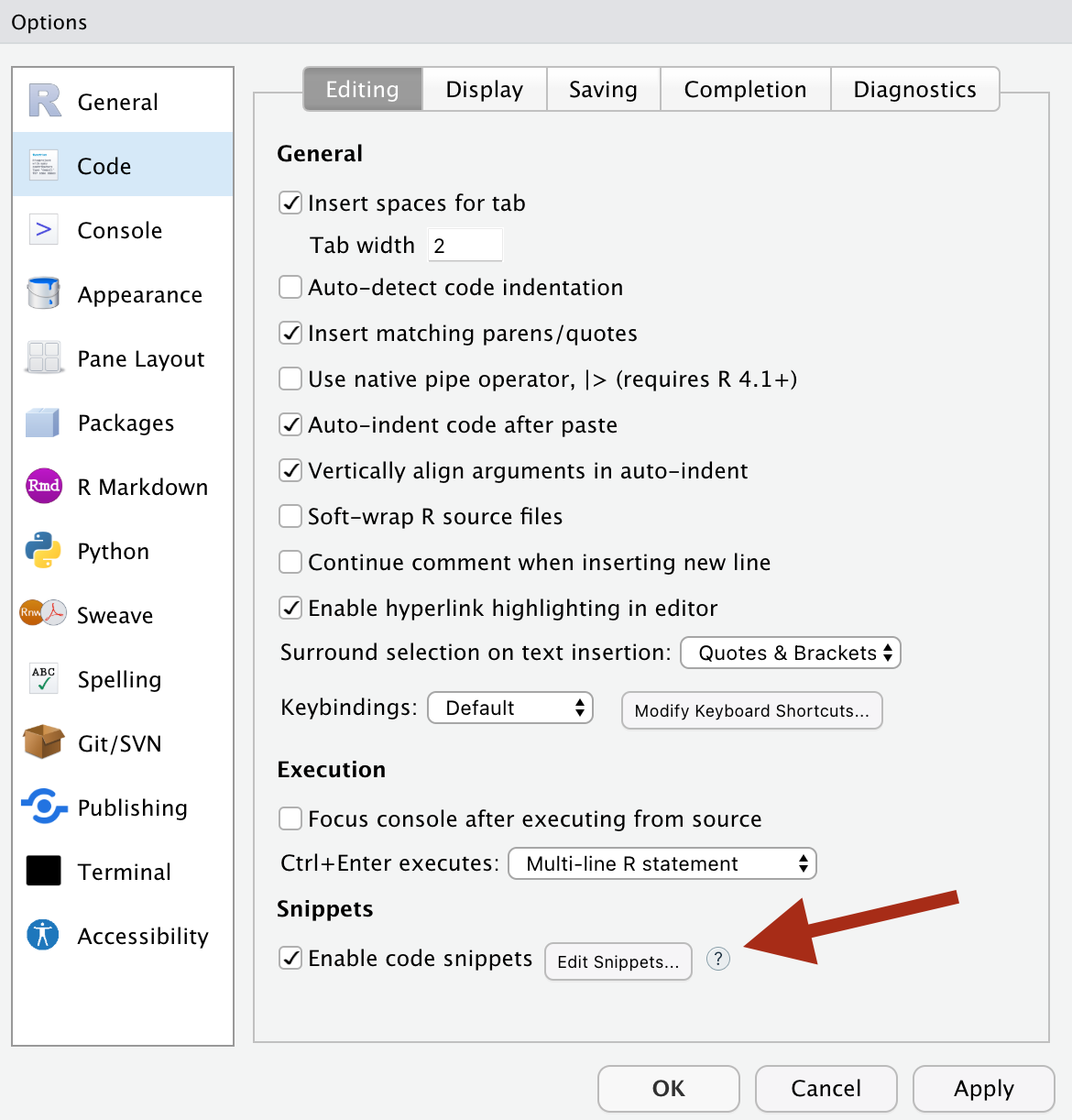 ] --- .center[ 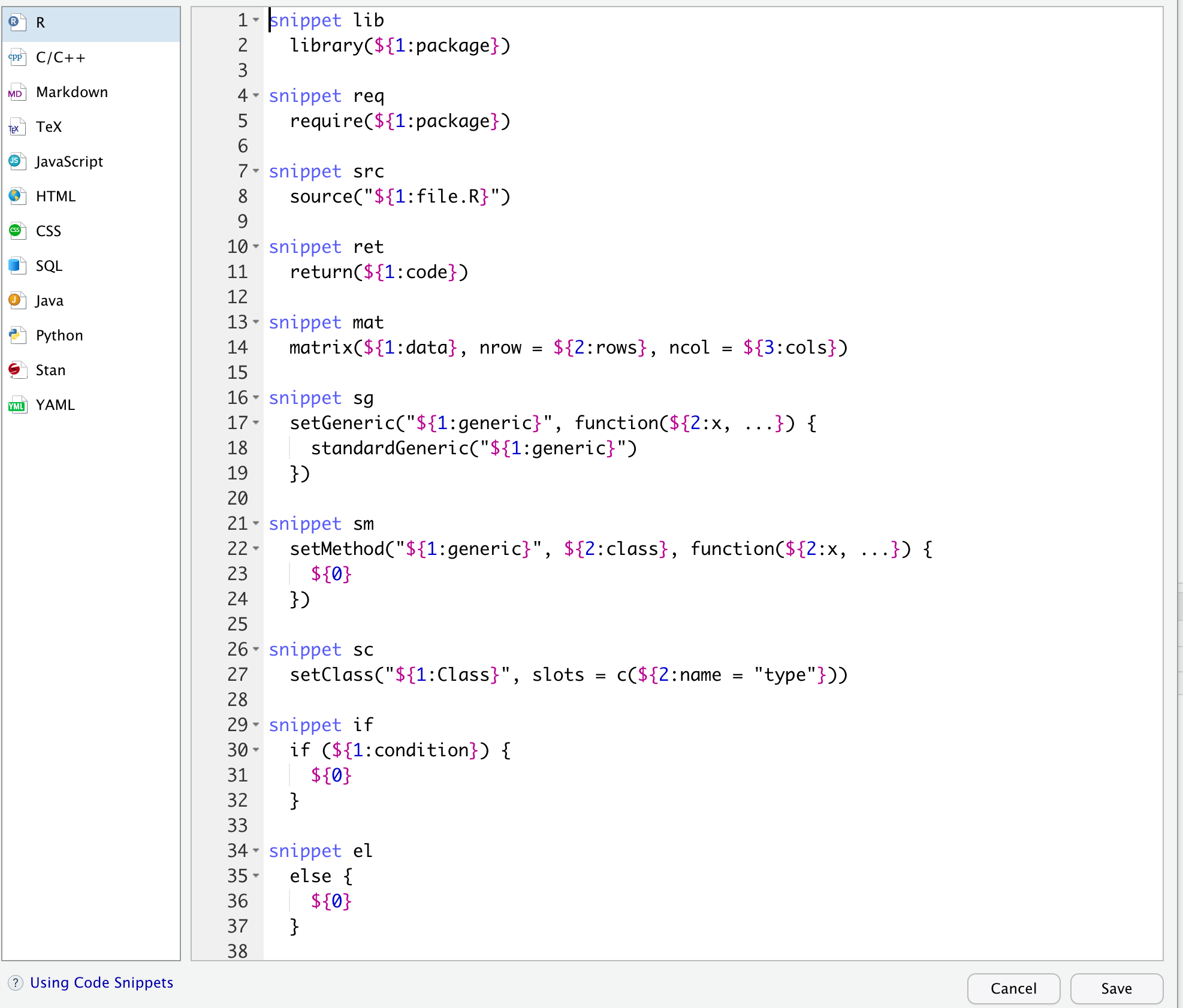 ] --- .center[ 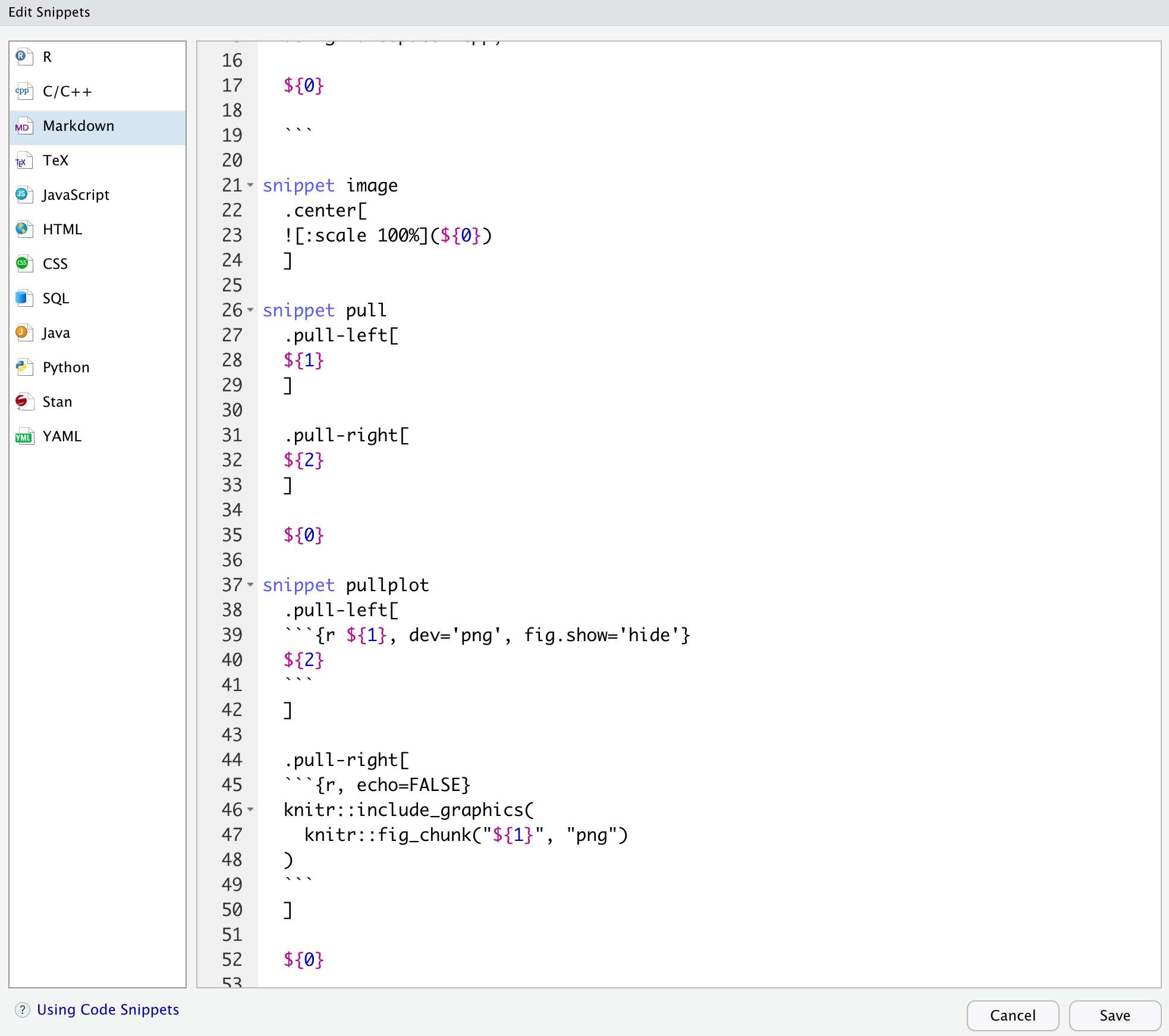 ] --- .center[ 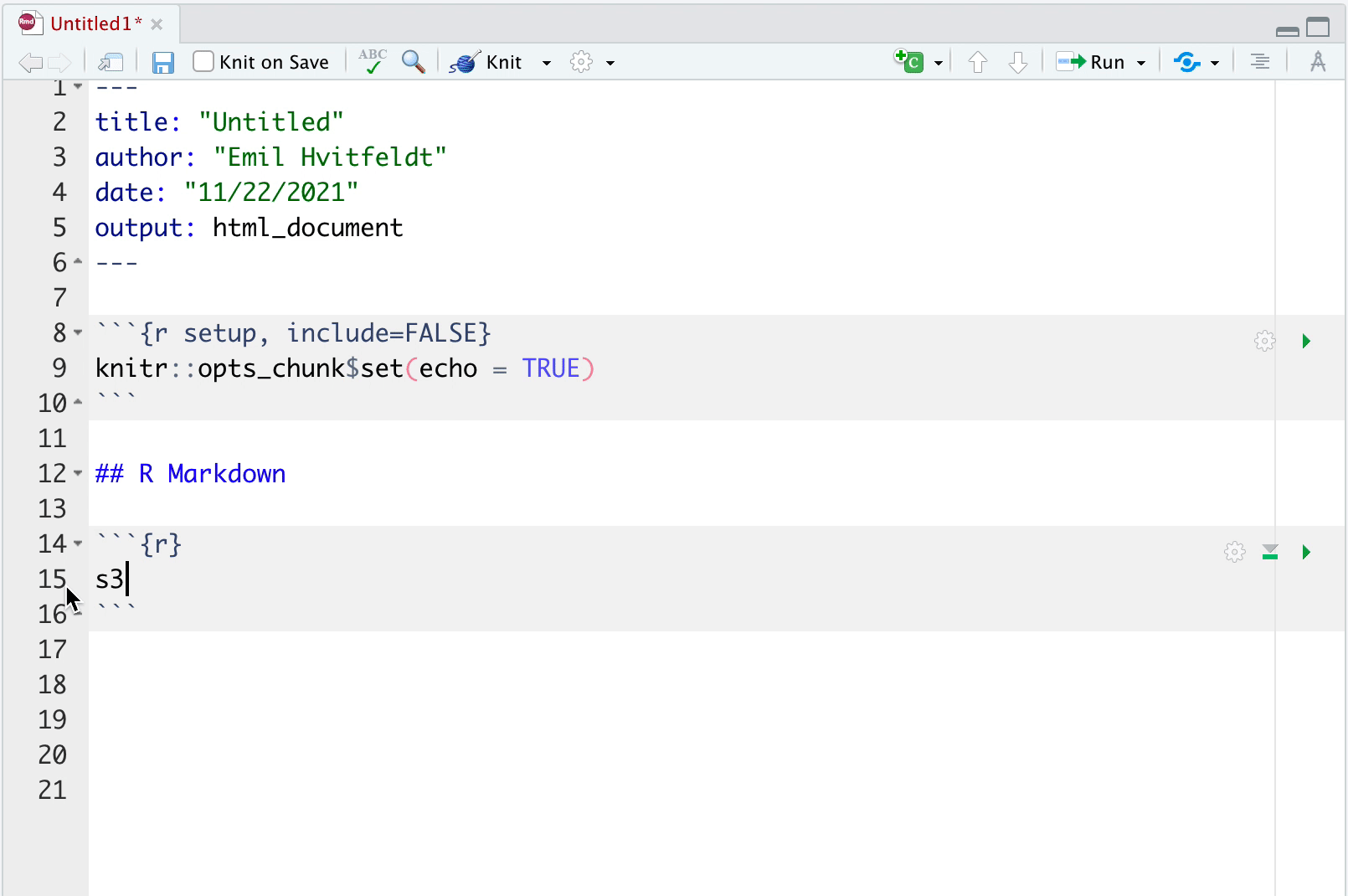 ] --- .center[ 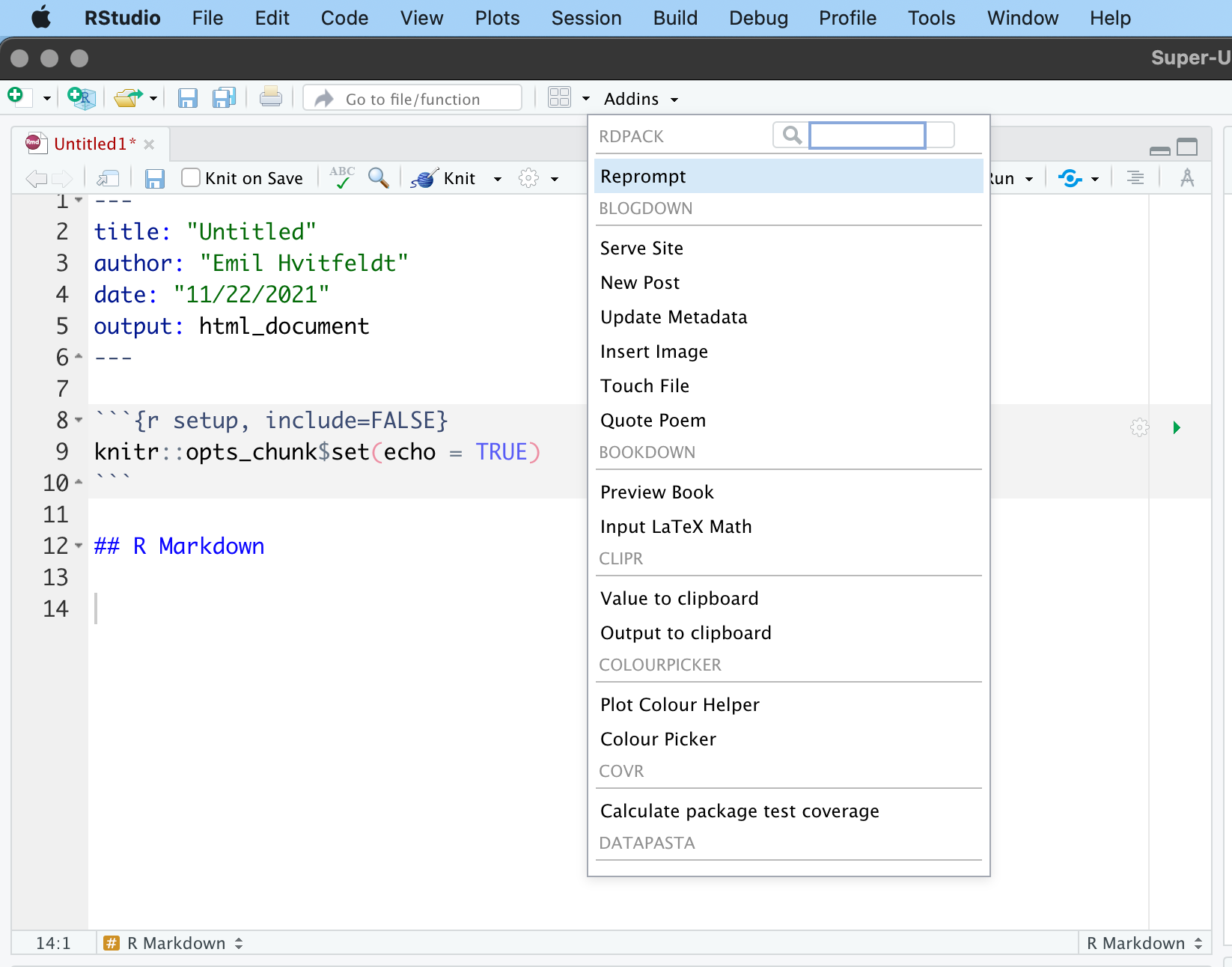 ] --- .center[ <br> <br> # Addins <br> <br> ## https://github.com/EmilHvitfeldt/emiladdins ] --- .center[ <br> <br> # Create you own shortcuts <br> <br> ## https://pkg.garrickadenbuie.com/shrtcts/ ] --- class: center # Thank you! ### <svg viewBox="0 0 496 512" style="height:1em;position:relative;display:inline-block;top:.1em;" xmlns="http://www.w3.org/2000/svg"> <path d="M165.9 397.4c0 2-2.3 3.6-5.2 3.6-3.3.3-5.6-1.3-5.6-3.6 0-2 2.3-3.6 5.2-3.6 3-.3 5.6 1.3 5.6 3.6zm-31.1-4.5c-.7 2 1.3 4.3 4.3 4.9 2.6 1 5.6 0 6.2-2s-1.3-4.3-4.3-5.2c-2.6-.7-5.5.3-6.2 2.3zm44.2-1.7c-2.9.7-4.9 2.6-4.6 4.9.3 2 2.9 3.3 5.9 2.6 2.9-.7 4.9-2.6 4.6-4.6-.3-1.9-3-3.2-5.9-2.9zM244.8 8C106.1 8 0 113.3 0 252c0 110.9 69.8 205.8 169.5 239.2 12.8 2.3 17.3-5.6 17.3-12.1 0-6.2-.3-40.4-.3-61.4 0 0-70 15-84.7-29.8 0 0-11.4-29.1-27.8-36.6 0 0-22.9-15.7 1.6-15.4 0 0 24.9 2 38.6 25.8 21.9 38.6 58.6 27.5 72.9 20.9 2.3-16 8.8-27.1 16-33.7-55.9-6.2-112.3-14.3-112.3-110.5 0-27.5 7.6-41.3 23.6-58.9-2.6-6.5-11.1-33.3 2.6-67.9 20.9-6.5 69 27 69 27 20-5.6 41.5-8.5 62.8-8.5s42.8 2.9 62.8 8.5c0 0 48.1-33.6 69-27 13.7 34.7 5.2 61.4 2.6 67.9 16 17.7 25.8 31.5 25.8 58.9 0 96.5-58.9 104.2-114.8 110.5 9.2 7.9 17 22.9 17 46.4 0 33.7-.3 75.4-.3 83.6 0 6.5 4.6 14.4 17.3 12.1C428.2 457.8 496 362.9 496 252 496 113.3 383.5 8 244.8 8zM97.2 352.9c-1.3 1-1 3.3.7 5.2 1.6 1.6 3.9 2.3 5.2 1 1.3-1 1-3.3-.7-5.2-1.6-1.6-3.9-2.3-5.2-1zm-10.8-8.1c-.7 1.3.3 2.9 2.3 3.9 1.6 1 3.6.7 4.3-.7.7-1.3-.3-2.9-2.3-3.9-2-.6-3.6-.3-4.3.7zm32.4 35.6c-1.6 1.3-1 4.3 1.3 6.2 2.3 2.3 5.2 2.6 6.5 1 1.3-1.3.7-4.3-1.3-6.2-2.2-2.3-5.2-2.6-6.5-1zm-11.4-14.7c-1.6 1-1.6 3.6 0 5.9 1.6 2.3 4.3 3.3 5.6 2.3 1.6-1.3 1.6-3.9 0-6.2-1.4-2.3-4-3.3-5.6-2z"></path></svg> [EmilHvitfeldt](https://github.com/EmilHvitfeldt/) ### <svg viewBox="0 0 512 512" style="height:1em;position:relative;display:inline-block;top:.1em;" xmlns="http://www.w3.org/2000/svg"> <path d="M459.37 151.716c.325 4.548.325 9.097.325 13.645 0 138.72-105.583 298.558-298.558 298.558-59.452 0-114.68-17.219-161.137-47.106 8.447.974 16.568 1.299 25.34 1.299 49.055 0 94.213-16.568 130.274-44.832-46.132-.975-84.792-31.188-98.112-72.772 6.498.974 12.995 1.624 19.818 1.624 9.421 0 18.843-1.3 27.614-3.573-48.081-9.747-84.143-51.98-84.143-102.985v-1.299c13.969 7.797 30.214 12.67 47.431 13.319-28.264-18.843-46.781-51.005-46.781-87.391 0-19.492 5.197-37.36 14.294-52.954 51.655 63.675 129.3 105.258 216.365 109.807-1.624-7.797-2.599-15.918-2.599-24.04 0-57.828 46.782-104.934 104.934-104.934 30.213 0 57.502 12.67 76.67 33.137 23.715-4.548 46.456-13.32 66.599-25.34-7.798 24.366-24.366 44.833-46.132 57.827 21.117-2.273 41.584-8.122 60.426-16.243-14.292 20.791-32.161 39.308-52.628 54.253z"></path></svg> [@Emil_Hvitfeldt](https://twitter.com/Emil_Hvitfeldt) ### <svg viewBox="0 0 448 512" style="height:1em;position:relative;display:inline-block;top:.1em;" xmlns="http://www.w3.org/2000/svg"> <path d="M416 32H31.9C14.3 32 0 46.5 0 64.3v383.4C0 465.5 14.3 480 31.9 480H416c17.6 0 32-14.5 32-32.3V64.3c0-17.8-14.4-32.3-32-32.3zM135.4 416H69V202.2h66.5V416zm-33.2-243c-21.3 0-38.5-17.3-38.5-38.5S80.9 96 102.2 96c21.2 0 38.5 17.3 38.5 38.5 0 21.3-17.2 38.5-38.5 38.5zm282.1 243h-66.4V312c0-24.8-.5-56.7-34.5-56.7-34.6 0-39.9 27-39.9 54.9V416h-66.4V202.2h63.7v29.2h.9c8.9-16.8 30.6-34.5 62.9-34.5 67.2 0 79.7 44.3 79.7 101.9V416z"></path></svg> [EmilHvitfeldt](linkedin.com/in/emilhvitfeldt/) ### <svg viewBox="0 0 640 512" style="height:1em;position:relative;display:inline-block;top:.1em;" xmlns="http://www.w3.org/2000/svg"> <path d="M624 416H381.54c-.74 19.81-14.71 32-32.74 32H288c-18.69 0-33.02-17.47-32.77-32H16c-8.8 0-16 7.2-16 16v16c0 35.2 28.8 64 64 64h512c35.2 0 64-28.8 64-64v-16c0-8.8-7.2-16-16-16zM576 48c0-26.4-21.6-48-48-48H112C85.6 0 64 21.6 64 48v336h512V48zm-64 272H128V64h384v256z"></path></svg> [www.emilhvitfeldt.com](https://www.emilhvitfeldt.com/) Slides created via the R package [xaringan](https://github.com/yihui/xaringan).